ContentWelder Best Practices
This topic describes some of the best practices we’ve gathered with our customers that you may wish to implement to help ensure a successful roll-out.
Document Naming Conventions
When naming your documents for use in ContentWelder, we suggest you adopt a naming convention that allows your users to easily find them in ContentWelder and understand what they contain. We also suggest that you use a naming convention that is consistent and descriptive in naming and organizing your documents.
Image Categories and Restrictions
When you first set up ContentWelder, picture boxes that are configurable by end users, do not have any Category Restrictions on them. Meaning that end users (non admin), when they first edit a picture box, will see images that the Admins would find beneficial, but that the end user would not.
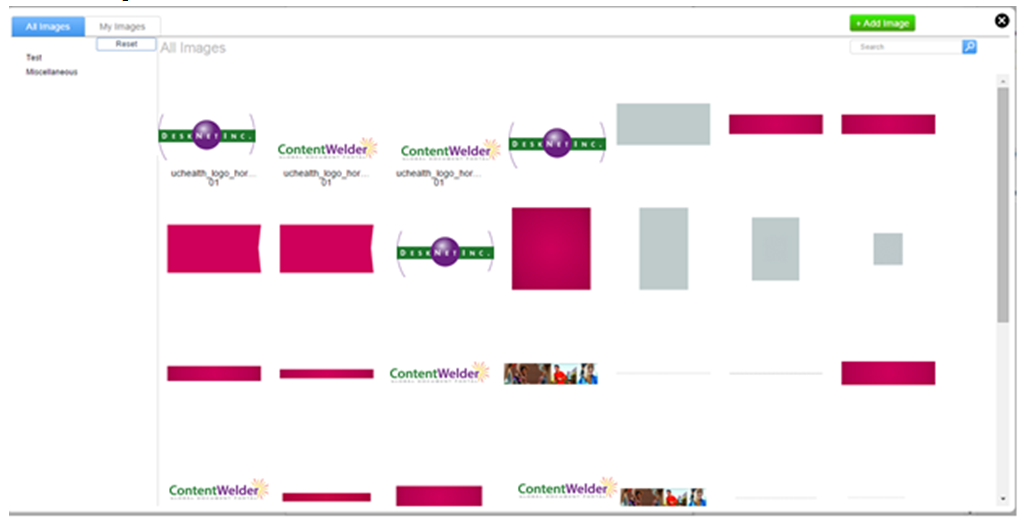
Creating categories for your images will allow you to group images together and place restrictions on your picture boxes. For example, only allow users to select images from the “Stock images” category.
To find out more, please contact the DeskNet’s Support department for guidance in setting image categories and restrictions.
ContentWelder Character Limit
When setting character limits for a text box, a good rule of thumb when trying to come up with the correct character count is as follows:
- Fill your text box with as many upper case “W”s as you can since this is the widest letter in most fonts.
- Once you can’t enter any more characters, use the maximum number of letters you were able to enter as your character limit.
Landing Page Banners and Slide Shows
As the saying goes, “a picture is worth a thousand words”. Adding a Slide Show (banner) to your home page is a great way to give your end users a more welcoming feeling when they first login in to ContentWelder.
For more information on adding Slide Shows, please see the following link:
Internet Explorer 11
For users using Internet Explorer, remember, a minimum of Internet Explorer 11 is required.
You can download Internet Explorer 11 via the link below:
Other supported browsers include Google Chrome or Firefox.
